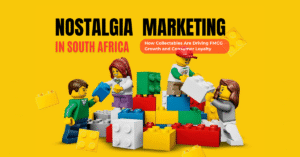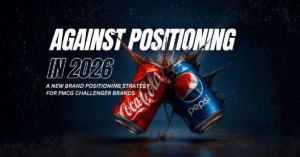The Intersection of UI and UX:
Designing for Aesthetic Appeal vs. Seamless Functionality
UI (User Interface) and UX (User Experience) are closely related, but they serve distinct purposes. UI is the visual layer – the buttons, typography, colours and images users interact with. While UX encompasses the overall experience and journey a user has with a product. These two components come together to create successful products that balance visual beauty and practical usability.
The Tug-of-War: Beauty vs. Usability
Designers often face the question:
Should this look better, or work better?
The answer should be both, because users expect both.
Great design does more than just look good – it feels good. Aesthetic elements help shape how users feel and interpret a digital product from the moment they land on it. But if it’s not backed by smooth functionality, that initial admiration turns into frustration.
Why Aesthetics Matter
Humans are visual beings. First impressions happen in milliseconds, and aesthetics play a major role in:
- Communicating brand identity
- Establishing trust and credibility
- Creating emotional resonance
A beautiful UI encourages users to engage further. Elements like colour, typography, imagery, and animation can guide emotions and draw attention to key actions. This is the “visual hierarchy”, and when used well, it doesn’t just decorate, it directs.
But aesthetics shouldn’t overwhelm function. A good UI supports clarity, not complexity.
Why Functionality Matters Even More
Once the initial appeal wears off, users care most about one thing: Can I do what I came here to do, easily?
That’s where UX shines.
A seamless UX prioritises:
- Clear navigation
- Logical information flow
- Responsive performance
- Accessibility for all users
Without it, even the most beautiful UI becomes unusable. Users don’t stay loyal to a product that looks good—they stay loyal to one that works well.
Achieving the Balance: Best Practices
Here’s how designers can bring UI and UX together:
- User-Centered Design
- Start with the user. Understand their goals, pain points, and expectations. Design decisions (both aesthetic and functional) should be made with their experience in mind.
- Consistency Across Touchpoints
- Visual consistency (colours, fonts, icons) builds trust. Functional consistency (navigation, layout patterns) reduces friction. Together, they create a cohesive experience across screens.
- Prototyping and Testing
- Never assume beauty equals usability. Use interactive prototypes and run usability tests early. Real user feedback helps refine both look and feel.
- Responsive, Adaptive Design
- Your product should look and work great on every device. That means scalable visuals and flexible layouts that adjust to screen size without losing clarity or flow.
The Impact on Engagement
When UI and UX work together, users:
- Stay longer
- Engage more deeply
- Trust your brand
- Convert faster
- Return more often
❝ Think of UI as the outfit and UX as the walk in those shoes. One gets noticed, the other gets remembered. ❞
Final Thought: The Sweet Spot
The intersection of UI and UX isn’t a compromise; it’s a collaboration. Aesthetic appeal must meet seamless functionality to support a user’s journey.
As you design your next product, ask yourself:
Does this feel as good as it looks?
If the answer is yes, you’ve found the sweet spot.